No fees, no downloads and no more struggling to find articles. Join the future of science, it couldn’t be easier.
Joining Scible is completely free and open to all.
Tip: To keep all your articles, citations and publications in one place, we recommend not creating more than one account. If you need help finding an older account or have forgotten your password, be sure to look here.
Sign Up Process
- Click ‘Create an account‘.
- Choose the type of account that best fits your current position. For more information, see ‘Account Types‘ page.
- Enter some general information including your Email Address (If you are choosing a ‘Researcher’, ‘Practitioner’ or ‘Student’ account, this needs to be your ‘Institutional Email Address‘.
- Verify your email by clicking the verification link we sent you.
- Enter your ‘Profile Information’ then select your interest areas from our suggestion list.
That’s it, you’re all set!
EMAIL ADDRESS ALREADY IN USE?
If you get this message it means you already have an account with that email. It is our policy that only one email can be used per account.
To get access to that account if you don’t remember the password, you can reset it by resetting your password. If this still isn’t working, then please ‘Contact Us‘.
Your Profile
When you have signed up, you will be given a free profile. You can edit this by clicking the ‘Profile Image’ in the top left corner of the platform.
For more information on your account and profile see the ‘My Account & Profile‘ page.
Before you can claim any research as your own and showcase it on you profile, you will be required to Get Verified. We do this as anyone will be able to create a profile and claim to have published content that they did not write.