We require some users to become verified to safeguard our platform from misinformation. We only require verification from ‘Researcher’, ‘Student’ and ‘Practitioner’ accounts.
The Verification Process
Researcher Accounts
Researcher accounts are for users that have published research. We will use our database to check whether you are linked to any articles before verifying you as a researcher.
Note: If you have recently published your first article, ensure you search our database to find it before requesting a researcher account. We refresh our database every 2 weeks, so we recommend waiting 2 weeks if you cannot locate your work.
- Click ‘Create an account‘ to begin the sign up process.
- Select ‘Researcher‘ as your account type.
- Fill in all your general information and make sure you use your institutional email address.
- Once you verify your account via email, you will be required to ‘Claim Your Account‘. Here, we will present you with matching researchers in our database (data is based on publications).
- Send in a doument that verifies your identity.
- Choose the profile that contains all of your publications.
- Fill out your profile details.
That’s it! From here you will simply complete the final stages of profile creation as normal. Our team will then verify your account manually. Once done, you will be a verified Researcher!
Practitioner Accounts
Practitioner accounts are reserved for people who work in a scientific profession or an R & D department, but have not published research as part of their career.
Note: If you have ever published research, you should sign up with the Researcher Account.
- Click ‘Create an account‘ to begin the sign up process.
- Select ‘Practitioner‘ as your account type.
- Fill in all your general information and make sure you use your institutional/company email address.
- We will send a verification email to confirm your account.
- Click the link in the email we sent you.
Student Accounts
This account type is reserved for anyone who is currently a student. This includes Post-Graduates.
- Click ‘Create an account‘ to begin the sign up process.
- Select ‘Student‘ as your account type.
- Fill in all your general information and make sure you use your institutional email address.
- We will send a verification email to confirm your account.
- Click the link in the email we sent you.
FAQs
How Do I Know Which Type Of Account To Pick?
To get a better understanding of the different account types, please see the ‘Account Types‘ page.
What Do I Do If My institution Isn't Showing Up?
Firstly, check to make sure your internet connection is working properly. If the connection is slow, the drop-down suggestion box won’t appear.
If it still isn’t appearing, then we currently do not have your institution in our database. Please ‘Contact Us‘ and we will add it as quick as we can for you.
What Additional Evidence Can I Add To Prove I Am A Practitioner.
To make sure that ‘Practitioner’ users are qualified for their positions, we ask for additional evidence to be provided. These can be any of the following:
- Certificate of practice/ accreditation.
- Evidence you are a patent holder in a specific field of expertise.
- Evidence you presented at a scientific conference.
My verification email hasn't arrived?
Some email providers have different requirements when it comes to accepting income mail.
Our emails may end up in your junk mail by accident. Double check your unk mail to make sure it’s not lost in their. If you still can’t find it, let us know by Contacting Us.