Your Profile
What information is displayed on my profile?
Your profile is the local hub that connects you to the rest of the scientific community. You will see your followers, collegues, reference list of articles you have published and much more.
Anyone that views your profile can follow you to build useful connections as well as keep up-to-date with your work.
Create an account and start building your profile today. Don’t worry, this process is incredibly simple and only takes a few minutes!
Can I change my institution?
Yes, you can. To do this:
- Click the profile image in the top right hand corner of the screen.
- Click ‘Settings’.
- From here you can fill in your institution information in the applicable box.
How do I change my profile details?
To change your profile information, simply
- Click the profile photo in the top right hand side of the screen.
- Click ‘Settings’.
- From here you can change any information you need.
My Account Details
How do I change my email address?
Yes, you can. To do this:
- Click the profile image in the top right hand corner of the screen.
- Click ‘Settings’.
- From here you can fill in your new Email Address in the applicable box.
Is changing my account type possible?
Not currently. As changing your account may require verification, we currently require users to ‘Contact Us‘ if they require changing their account type.
Accessing Your Account
How do I Log out of my account?
Have you finished for the day and want to log out of Scible? It couldn’t be easier.
- Click the profile photo in the top right of the screen.
- Select Log Out from the dropdown menu.
Why was my account restricted?
Verified accounts can become restricted and have their verified status removed.
If this happens, you will receive an email informing you that your account has become restricted.
An account can become restricted for many different reasons. This often happens when there has been a breach of our ‘Terms of Service‘.
How can I remove restrictions on my account?
We try to be as fair as possible in our process. To remove your account restrictions, please ‘Contact Us‘ and outline the issue, as well as provide any evidence you think would support the case. The support team will then look into fixing this for you.
Deleting Your Account
How do I delete my account?
Decided to leave the open science community and lose your Scible benefits? Simply follow the steps outlined below:
- Click the profile photo in the top right corner of the screen.
- Click ‘Settings‘ from the dropdown menu.
- Scroll down to the bottom and click ‘Advanced Options‘.
- There, locate the ‘Deactivate My Account‘ button and click it. Confirm you want to delete your account.
Once you have completed these steps, your account is deactivated.
What happens when I delete my account?
When you have deleted your account, all of your data and Readlists are deleted. You will be required to re-sign up if you want to use Scible again.
All data is deleted accoring to our ‘Privacy Policy‘.