DOI numbers were created as a way to always link readers to original works regardless whether the host website alters the URL of the article. These ‘persistent’ links have helped revolutionise the way scientists find articles and their original publishers.
These links benefit the user as they allow for instant access to the original document.
Note: Many databases (e.g. arXiv) do not provide DOI numbers for their articles, instead they opt to include their own internal identification system.
An Improved System (Scible ID Numbers)
At Scible, we make finding the right research as easy as possible. We have achieved this by combining the standard practice of a DOI number (a persistent link), with the internal identifier system available in indexes such as PubMed and arXiv.
Therefore, we created our own Scible Identification system (Scible IDs). We have developed our platform to use these identification numbers as a persistent link (similar to DOI numbers) that also identifies articles within our own system (similar to independent index identifiers).
All articles will be provided with a Scible ID number set out in the following form:
Scible: RandomString
e.g. Scible: 01AF19
Finding SID Numbers
Scible IDs match the URL of the article. This means you will be able to find the Scible ID number by locating the part of the URL that comes after ‘https://scible.com/’. All references generated include the Scible ID number at the end. This allows readers to easily find the article.
Profile & Readlist ID Numbers
We also give all of our user’s profile pages and public Readlists persistent Scible IDs so anyone can access a profile or Readlist instantly. This helps research be easily located and shared amongst the community. For more information on this, see the ‘Profile IDs‘ and ‘Readlist IDs‘ pages.
FAQs
Where can I find an articles Scible ID?
You can find any Scible ID on the ‘Article Summary’ page, or by examining the end of the URL of the page.
How can I copy a Scible ID number with the link?
To copy a Scible ID, simply:
- Search for any article in our database, then click on the article you like.
- Below the article title, you will see the Scible ID. Click the icon next to the Scible ID to copy it to you clipboard.
You will now be able to paste the Scible ID number (which contains a hyperlink to the article summary of the page).
Do One-Click Bibliographies contain the Scible IDs?
Yes, they do. Thankfully, if you use our one-click bibliography generator to create your reference list, the reference comes with everything you need (Including the Scible IDs).
This allows you to spend more time on your work and less time worrying about formatting your bibliography!
How can I find an article using the Scibe ID?
If you have found an article with a reference list that contains a Scible ID number, you can use the following methods to access the article on Scible:
- If the Scible ID is a link, click the link to be directed to the article in our database.
- You can ‘Search‘ our database using the Scible ID number.
- You can choose to copy & paste the SID number onto the Scible website URL (e.g. https://scible.com/01AF19). Hit enter and you will be directed to the article you need.