One of the many key features that make Scible unique is our ability to connect you with influential researchers in your field. We have a built-in a ‘scientific-networking’ aspect of the platform to help you discover new researchers and the important work they are releasing. You can find and follow researchers using the steps outlined below:
- Search for a users name or find their name via an article page.
- Click the author’s name to access their profile.
- Click the ‘Follow‘ button.
That’s it! You will now be notified the next time this researcher releases work via the ‘What’s New‘ page.
Your Followers
To see the number of followers you have, follow the few simple steps below:
- Visit your profile by clicking your profile image in the top bar, then choosing ‘Profile’ from the dropdown.
- Below your name, you will see your followers and following.