We pride ourselves on making science simple and easier for everyone. To keep with this goal, we allow users to store & generate references with a single click!
Auto-Generating Citations
Anyone can automatically generate a citation (with the relevant information) in over 9000 other styles. This can be done by following the steps below:
- Search to find any article you want to reference and click it to visit the Article page.
- Click the ‘Generate Citation‘ button.
- Select the style you want and we will generate it in the text box to the right.
- Copy & paste it into your document or click the ‘Copy’ icon to copy it to keyboard!
- Alternatively, download the .BIB or the .RIS file to add into any other reference manager you want.
One-Click Bibliography Generator
Using a Readlist you create, you can export citations in bulk (in any style you want). This handy feature allows you to instantly download all of the references in the order you display them within your Readlist. Simply Copy & Paste them into your document and you will have an entire References section completed! To generate references in bulk see the steps below:
- Add articles to your ‘Readlist‘ or visit someone else’s public readlist.
- Click the ‘One-Click Bibliography’ button.
- Select the citation style you want.
- Select the articles you want to cite and drag them into the necessary order.
- Your reference will be generated. Then just copy them to clipboard ready to paste it into your document!
- Alternatively, download a zip file that contains the references in a .BIB or .RIS file type to add into any other reference manager you want.